ReadIris™ PDF is a world class powerful PDF manager suitable and easily adaptable by every business or organization. Readiris™ automatically recognizes the text and layout from an image, a PDF or a scanned document and turns it into an editable digital file (Word, Excel, PDF, HTML, TXT, ePub, etc.). Readiris PDF also converts your MS Office files (Word, Excel, PowerPoint) into PDF files.
Key Features
- Comprehensive PDF Document Manager – ReadIris™ PDF offers a single platform for all your document needs. To satisfy the digital exchange needs of today, ReadIris™ provides a centralized document management system. This helps in simplifying life and boosting business efficiency.
- Import any MS Office file and/or JPEG,TIFF,BMP,PNG or scanner’ image – With its multiple format input function, ReadIris PDF allows a wide range of file format as input. See below..
| Input Type | Specifications |
| Office Files | .doc, .docx, .ppt, .pptx, .xls, .xlsx |
| Image Format | .PNG, .jpg, .jpeg, .jpg2000, .bnp, .tif, .tiff |
| Resolution | Between 96 and 1200 DPI |
| PDF Versions | PDF 1.3, 1.4, 1.5, 1.6, 1.7, Extension Level 3, Extension Level 5, iHQC – PDF Compressed |
- Create single or multiple PDF from multiple files – You can open multiple files simultaneously to compose them with each other.
- Create searchable PDF’s, indexed & compressed – You have the option of creating searchable PDF files which helps to find important content easily. Find and replace easily words in one click, through all your document.
- Powerful PDF edition tool – Readiris software allows you to easily add, delete, or edit sections of text directly on the existing PDF document without the complexity or extra effort required by other methods.
- Numerous PDF conversion possibilities, JPEG to PDF , PDF to Word, and more
- Full set of PDF Annotations & Comments possibilities – ReadIris PDF notes and comments are a type of markup tool which allows you to add informative metadata to your document without altering the fundamental PDF itself.
- PDF attached files: You can embed any type of electronic file, office documents, images, presentations, tables and more into your PDF.
- Efficient PDF stamps, watermarks & drawings capacity – You can easily and quickly add various stamp overlays directly onto their PDF documents. Examples of PDF stamps include tags such as Sign here, Paid, Approved, Declined, Confidential information.
- Secure & Protect your PDF’s: Readiris PDF allows you to add edit and print protection to your PDF documents, keeping it safe from unauthorized persons.
- Extensive sharing through email, print, Dropbox & MS Office, Outlook.
- Work and collaboration online: Gain quick and easy access to your PDFs using cloud services like OneDrive, Dropbox or Box; anytime, anywhere.
- Manage advanced PDF password & security settings
- Convert easily to PDF/A format long term archives: With the Readiris PDF suite, the end-user can convert numerous documents into PDF/A format, which embeds the font directly into the PDF. This preserves the document’s readability across contexts ensuring that crucial information doesn’t get lost on long term period.
- Amazing Redact feature to manage sensitive or secret information: With Readiris PDF, you have the option to scrub sensitive information from your PDF —including hidden metadata— without altering the core document in the process.
- Generate hyper-compressed PDF (patented IRIS techonology)
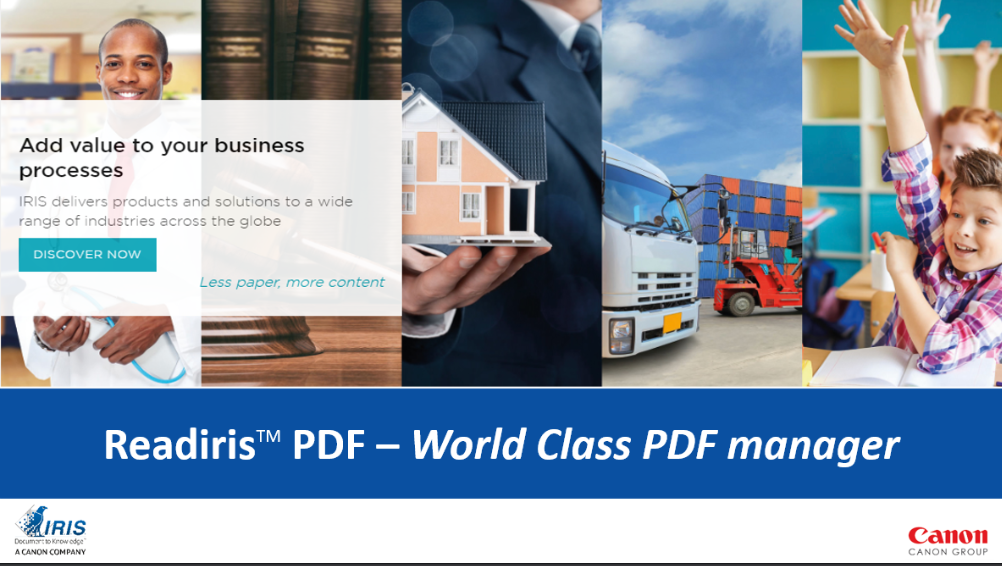
Minimum Requirements
- 1.2 GHz processor or higher (multi-core processor recommended)
- Microsoft® Windows® 10 (64 bit)
- 4 GB RAM or higher
- 5 GB of available hard disk space
- Internet connection for software download and activation
Contact Bytes Ahead Limited, a certified partner of ReadIris™ PDF in Nigeria for more information.


